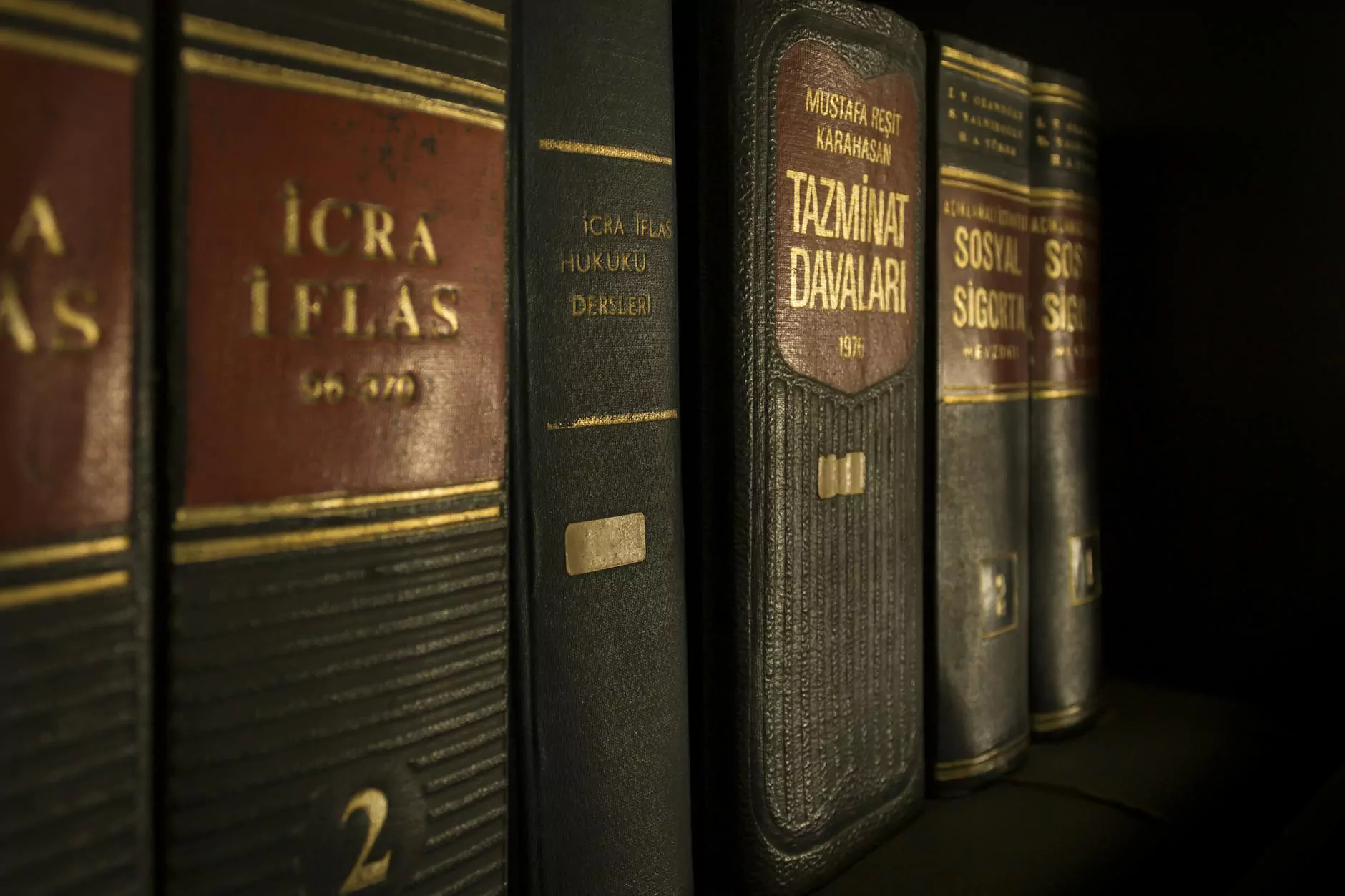Mastering Web Scraping with PHP and cURL

In today's data-driven world, the ability to extract information automatically from websites can be a significant competitive advantage. One of the most effective ways to achieve this is through web scraping using PHP and cURL. This article aims to provide an in-depth exploration of the process, the functionality of these powerful tools, and how you can leverage them for various business applications.
Understanding Web Scraping
Web scraping is the automated process of collecting data from websites. It's especially useful for gathering information that can help inform business decisions, analyze market trends, or compile data for research purposes. However, before delving into the specifics of web scraping with PHP and cURL, it’s essential to grasp the fundamental concepts:
- HTML Structure: Websites are typically structured using HTML. Understanding this structure is crucial for effectively navigating and extracting data.
- Data Extraction: The purpose of scraping is to extract relevant data, whether it's product information, reviews, or research statistics.
- Legal Considerations: Always check a website's robots.txt file and terms of service to ensure that scraping is permitted and to avoid legal repercussions.
Why Use PHP for Web Scraping?
PHP (Hypertext Preprocessor) is a widely-used scripting language that is particularly suited for web development. Here are some reasons why PHP is an excellent choice for web scraping:
- Flexibility: PHP can be easily integrated with HTML and can be used to manipulate data directly before saving it into a database.
- Community Support: PHP has a large community, making it easy to find resources, libraries, and support when building your scraper.
- Performance: PHP is known for its speed and efficiency, which is crucial when dealing with multiple requests during scraping.
What is cURL?
cURL stands for "Client for URLs." It's a command-line tool used for transferring data with URLs. Within PHP, cURL is a standalone library that allows you to make HTTP requests to a server easily. Here are some benefits of using cURL:
- HTTP Requests: cURL can send a variety of HTTP requests such as GET, POST, PUT, and DELETE.
- Handling Sessions: cURL can maintain sessions through cookies, making it ideal for scraping sites that require login.
- Customizable Requests: You can customize headers, timeouts, and other parameters for each request.
Setting Up Your PHP Environment for Web Scraping
Before you start scraping, you’ll need to set up your PHP environment. Follow these steps:
- Install PHP: If you haven’t already, download and install the latest version of PHP from the official website.
- Enable cURL in PHP: Check your php.ini file to ensure that the extension for cURL is enabled. Look for the line extension=curl and uncomment it if necessary.
- Choose a Code Editor: Use a code editor such as VSCode or Sublime Text for writing your PHP scripts.
Writing Your First Web Scraper with PHP and cURL
Now that your environment is ready, let’s dive into writing your first basic web scraper.
Step 1: Initialize cURL
Start by creating a new PHP file and initializing cURL:
This script will pull the HTML content from the specified URL. Simple, right?
Step 2: Parsing the HTML
Now, let's parse the HTML to extract specific data. For this, you can use the DOMDocument and DOMXPath classes in PHP.
Advanced Web Scraping Techniques
Once you have a basic scraper running, you can implement advanced techniques to enhance its functionality:
Handling Multiple Pages
To scrape multiple pages, you can create a loop that modifies the URL and executes the cURL request repeatedly.
Using Proxies and User Agents
To avoid getting blocked by websites, consider using proxies and cycling through different user agents:
Storing Scraped Data
After extracting data, you'll need to store it efficiently. Generally, you can save it to a database or a CSV file:
Storing in a Database
Use PHP Data Objects (PDO) to insert data into a MySQL database:
Writing to a CSV File
Best Practices for Web Scraping
To ensure successful and respectful web scraping, follow these best practices:
- Respect Robots.txt: Check the robots.txt file to see which pages can be scraped.
- Rate Limiting: Implement delays between requests to avoid overwhelming the server.
- Data Accuracy: Validate and clean the scraped data before using it in your applications.
- Legal Compliance: Ensure your scraping activities comply with laws and regulations.
Conclusion
Web scraping with PHP and cURL is a powerful method for acquiring data from various online sources. Whether you're gathering competitive intelligence, monitoring market trends, or enhancing your application's functionality with rich datasets, these tools can significantly streamline the process. By following the guidelines and practices outlined in this article, you can build effective scrapers that serve your business needs while maintaining ethical standards.
Remember, the key to successful web scraping lies in understanding the data you need, respecting source websites, and adapting your techniques as the web evolves. Happy scraping!
web scraping with php and curl 0789225888